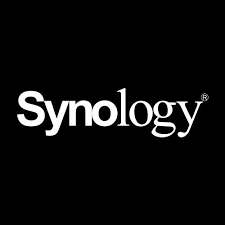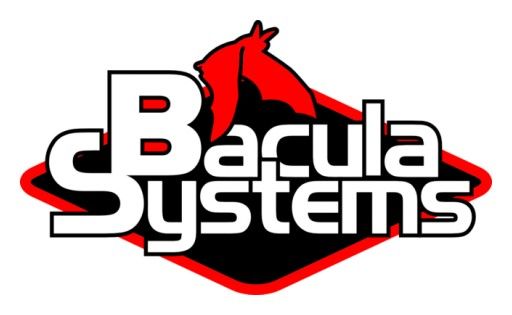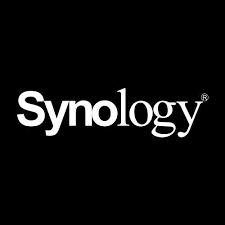Reconn Center
Menu
List of Services
-
CSO TeamMore Info List Item 1
The Blue, Red, and Purple Teams unite in a cyber battlefield to defend against relentless hackers. The Red Team simulates attacks to expose vulnerabilities, the Blue Team fortifies defenses to protect systems, and the Purple Team bridges both to strengthen security through collaboration. Together, they face off against real-world cyber threats, battling malicious hackers who seek to exploit weaknesses and disrupt digital landscapes.
-
Cyber Security ToolsMore Info List Item 2
Cybersecurity tools are specialized software, hardware, or services designed to protect systems, networks, and data from unauthorized access, attacks, and damage. These tools help identify vulnerabilities, monitor activity, block threats, and ensure data confidentiality, integrity, and availability.
-
Hackers HardwareMore Info List Item 3
Hackers' hardware tools are physical devices used to perform tasks like network testing, device exploitation, data extraction, or physical security bypasses. These tools help ethical hackers, penetration testers, and sometimes malicious actors analyze vulnerabilities, exploit systems, or gather information for research and security improvements.
-
Type of HackersMore info List Item 4
Hackers come in different forms, each defined by their intent and actions. Some, like White Hat hackers, work to protect systems and strengthen security. Others, like Black Hat hackers, exploit weaknesses for personal gain or malicious purposes. Gray Hat hackers fall somewhere in between, sometimes breaking rules but without harmful intent. Meanwhile, Script Kiddies use ready-made tools with limited understanding, often causing chaos without fully grasping the consequences. Each type plays a unique role in the complex world of cybersecurity.
Anti-Virus
Antivirus software is a security program designed to detect, block, and remove malicious software (malware) from computers, servers, and networks. It acts as a protective shield by scanning files, processes, emails, and internet activity in real time or through scheduled checks. Its primary goal is to prevent infections and remove threats such as viruses, worms, Trojans, ransomware, spyware, and more.
Key Features
-
Signature-Based DetectionItem Link List Item 1
This traditional method scans files and programs for known malware signatures (unique patterns of code). If a file matches a known signature, it's flagged as malicious. While effective for known threats, it's limited against new or modified malware variants.
-
Heuristic AnalysisItem Link List Item 2
Heuristic scanning examines file behavior and structure to detect suspicious or abnormal activity that resembles malware, even if there’s no known signature. This helps detect new or unknown threats (zero-day attacks).
-
Real-Time ProtectionItem Link List Item 3
Antivirus software runs in the background, monitoring files and processes as they are opened, downloaded, or modified. If a file shows suspicious behavior or matches a malware profile, it's immediately quarantined or blocked.
-
SandboxingItem Link List Item 4
Some advanced antivirus tools run suspicious files in a virtualized environment (sandbox) to observe their behavior safely before allowing them to interact with the system.
-
Cloud-Based AnalysisItem Link
Modern antivirus solutions often connect to cloud databases, which allows real-time threat intelligence and faster identification of emerging threats without waiting for local signature updates.
-
Removal and QuarantineItem Link
Once malware is detected, the antivirus can quarantine it (move it to a safe area where it can’t harm the system), attempt to repair the infected file, or delete it entirely.
Without antivirus software, systems are vulnerable to infections that can steal data, encrypt files for ransom, spy on users, or disrupt business operations. While no antivirus can guarantee 100% protection, it's a foundational layer of defense in any cybersecurity strategy, especially when combined with firewalls, secure browsing habits, and regular updates.
Recommended Anti-Virus
Backup
In today’s digital age, data is one of the most valuable assets for individuals and businesses alike. From personal photos and documents to critical business information and customer data, the loss of digital files can have devastating consequences. This is why maintaining regular backups is an indispensable part of any data management and protection strategy.
Backups are essentially copies of your data stored in separate locations from your primary storage. They serve as a safety net, ensuring that your information can be recovered in the event of data loss, corruption, or disasters. By having reliable backups, you can safeguard against a wide range of threats, including accidental deletions, hardware failures, cyber-attacks, natural disasters, and theft.
Without a solid backup plan, recovering lost data can be challenging, time-consuming, and costly. In some cases, data loss might be irreversible, leading to financial losses, operational disruptions, and damage to personal or professional reputations. Thus, a robust backup strategy not only protects against potential losses but also provides peace of mind, knowing that your critical information is safe and can be quickly restored when needed.
Key Features
-
Data loss PreventionItem Link List Item 1
Data loss can occur for many reasons — accidental deletion, power surges, aging hardware, or even software glitches. Hard drives and SSDs are not immune to failure, and when they crash without a backup, everything on them can be permanently lost. Backups ensure that critical documents, photos, business files, and system configurations are not gone forever. Whether it's a few important documents or an entire database, having backups can save hours, days, or even years of lost work.
-
Defense Against Ransomware and Cyber ThreatsItem Link List Item 2
Ransomware attacks have become one of the most damaging types of cybercrime. These attacks encrypt your files and demand payment to unlock them, and even if paid, there's no guarantee of recovery. A secure and up-to-date backup allows you to completely restore your system to its pre-attack state without paying a ransom. Backups effectively neutralize the power of ransomware by removing your dependence on compromised data.
-
Recovery from Accidental Deletion or Human ErrorItem Link List Item 3
Human error remains one of the most common causes of data loss. Whether it’s deleting the wrong file, overwriting a document, or misconfiguring a system setting, mistakes can happen easily and without warning. A backup system enables you to recover previous versions of files or roll back entire systems to a known good state, avoiding costly downtime and rework.
-
Business Continuity and Disaster RecoveryItem Link List Item 4
In the business world, every second of downtime can translate to lost revenue, missed opportunities, and damage to reputation. In case of a catastrophic event — such as a fire, flood, theft, or even a data center failure — a reliable backup ensures your business can recover quickly and continue operating. This is often referred to as a Disaster Recovery (DR) solution, and it’s an essential part of business continuity planning.
-
Long-Term Data Archiving and Version ControlItem Link
Backups are not just for emergencies — they can also serve as a long-term archive for important data. Historical versions of contracts, reports, images, or project files can be retrieved when needed, which is particularly useful in design, legal, and accounting fields. Versioned backups allow users to access earlier copies of files for comparison, compliance, or audit purposes.
-
Compliance with Legal and Regulatory RequirementsItem Link
Certain industries — including healthcare (HIPAA), finance (SOX), and education (FERPA) — have strict requirements regarding data retention and protection. Failure to meet these regulations can lead to fines, lawsuits, and reputational damage. Backups ensure that critical records are securely stored for the legally required time periods and can be produced if requested by auditors or regulatory bodies.
-
Hardware, Software, and System FailuresItem Link
Even modern hardware has a limited lifespan. Mechanical drives can fail unexpectedly, SSDs can wear out, and software crashes can corrupt entire systems. Without a backup, restoring a crashed operating system or recovering lost configurations can be extremely difficult. Backups provide a fast path to recovery — restoring your system, settings, and files exactly as they were.
-
Enables Safe System Updates and ChangesItem Link
Before performing major system updates, software upgrades, or configuration changes, creating a backup provides a safety checkpoint. If anything goes wrong during the update — such as software conflicts, installation failures, or system instability — you can roll back to the previous stable state, saving time and avoiding frustration.
-
Peace of Mind and ProfessionalismItem Link
Knowing that your data is regularly backed up brings a level of confidence that is invaluable. For individuals, it ensures that irreplaceable digital memories like photos or documents are safe. For businesses, it demonstrates a commitment to professionalism and responsibility, building trust with clients, partners, and regulators alike.
Recommended Backup Software
Chat & SMS App
When it comes to SMS apps in the context of cybersecurity, the focus is often on secure messaging apps that offer strong encryption and privacy features to protect user communications.These secure messaging apps offer strong encryption and privacy features to protect user communications from unauthorized access and cyber threats. Each app has its own unique features and strengths, making them suitable for different use cases and preferences. Whether you prioritize open-source transparency, ease of use, or advanced security features, there is a secure messaging app that can meet your cybersecurity needs.
List of Services
-
SignalDownload List Item 1
Signal is an open-source messaging app that provides end-to-end encryption for texts, voice calls, video calls, group chats, and even media. Developed by the non-profit Signal Foundation, it collects no user metadata, and conversations are stored only on your device. It supports features like disappearing messages, screen security (disabling screenshots), and biometric lock. It's the gold standard in secure communications and endorsed by privacy advocates like Edward Snowden.
-
ThreemaDownload List Item 2
Threema is a Swiss-made messaging app designed with privacy by design. It doesn't require a phone number or email to use and stores data on users’ devices rather than in the cloud. Messages, files, voice calls, and even polls are end-to-end encrypted. It’s highly favored in enterprise and government environments in Europe due to its strict adherence to privacy regulations like GDPR.
-
SessionDownload List Item 3
Decentralized and Anonymous Messaging
Built on the Oxen blockchain, Session is a metadata-free messenger with end-to-end encryption, no servers, and no phone number or email required. It uses onion routing (similar to Tor) for anonymity and supports secure messaging, voice messages, and attachments. Ideal for those who need maximum privacy and zero user tracking.
-
Element (Matrix Client)Download List Item 4
Federated and Open Protocol Communication
Element is a secure messenger built on the Matrix protocol, allowing decentralized communication across self-hosted or public servers. It supports end-to-end encryption, cross-platform messaging, voice/video calls, and bridging to other services like Slack, Discord, and Telegram. Great for teams and communities that value control over infrastructure.
-
BriarDownload
Peer-to-Peer Messaging with No Servers
Briar is a unique messenger that operates via Bluetooth, Wi-Fi, or Tor, enabling communication even without the internet. It uses end-to-end encryption and stores messages locally. Briar is ideal for activists, travelers, and disaster zones where infrastructure is unavailable or surveillance is high.
-
SimpleX ChatDownload
Serverless and Metadata-Free Chat
SimpleX Chat is one of the only messengers that offers secure communication without persistent user identifiers. It uses temporary one-time addresses for message routing and does not store any metadata on servers. Messages are end-to-end encrypted, and the platform is fully open-source and peer-reviewed.
-
Silence (Android SMS Encryption)Download
Encrypted SMS App (for Android)
Silence replaces your default SMS app and provides end-to-end encryption for SMS/MMS messages between Silence users. It doesn’t use internet data but works over the traditional SMS network. Ideal for offline secure messaging — though limited in user base.
-
Skred MessengerDownload
Anonymous, French-Built Secure Chat
Skred offers encrypted chat without requiring an email or phone number. It supports encrypted messages, calls, images, and even anonymous group chats. Its goal is to provide completely anonymous peer-to-peer communication with a clean, minimal UI.
-
WireDownload
Secure Business Communication
Wire is an encrypted communication app developed in Switzerland and Germany, offering end-to-end encrypted messaging, voice/video calls, and file sharing. It's open-source and used by organizations that require compliance with GDPR, HIPAA, and SOX. There’s a free version for personal use, but it’s mostly geared toward enterprise use cases.
Cloud Backup
Cloud Backups are a method of backing up data by storing it on remote servers accessed through the internet (i.e., "the cloud"). Instead of saving files to a local drive or physical media, cloud backups upload data to secure data centers managed by third-party providers. These backups are often automated and can be scheduled to run regularly, ensuring that data is protected against hardware failure, theft, natural disasters, or ransomware attacks.
Key Features
-
Remote AccessDownload List Item 1
Cloud backups allow you to access your data from anywhere, using a secure internet connection. Whether you're on a different device, in another location, or dealing with hardware failure, you can retrieve your files without needing to physically access the original system. This is especially helpful for businesses with remote teams or mobile operations.
-
Redundancy & Disaster RecoveryDownload List Item 2
Cloud storage providers store your backups in multiple data centers across different geographical regions. This redundancy means that if one data center fails due to a natural disaster, fire, or cyberattack, your data remains safe and available from another site. It also plays a major role in business continuity and disaster recovery planning.
-
Scheduling & AutomationDownload List Item 4
Backups can be scheduled to run automatically at regular intervals. This automation ensures that the most recent versions of your data are always protected without requiring manual intervention. Incremental backups, which only upload changes, help save time and bandwidth.
-
Versioning & File RecoveryDownload
Most cloud backup solutions support file versioning, allowing users to access and restore earlier versions of files. This is especially useful when dealing with accidental deletions, corrupted data, or ransomware attacks, as you can revert to a clean, unaltered version.
-
ScalabilityDownload
Cloud storage can easily expand to meet growing data needs. Whether for an individual or a large enterprise, users can increase their storage limits without the need for new hardware or infrastructure, making cloud backups a highly scalable solution.
-
Threat Detection & Ransomware RecoveryDownload
Advanced cloud backup platforms often include integrated cybersecurity features. These may detect unusual behavior, block suspicious activity, and automatically restore files to their last known safe state—minimizing downtime and protecting against ransomware and other threats.
Recommend Cloud Backup Services
Dark Web
The Dark Web is a concealed portion of the internet that requires special tools to access and is intentionally hidden from search engines. It operates on encrypted networks like Tor (The Onion Router) or I2P (Invisible Internet Project), which anonymize both user identity and the locations of hosted websites. Unlike the Surface Web that you browse every day, or the Deep Web where private data is stored behind authentication (such as banking records or subscription content), the Dark Web is specifically designed for privacy and secrecy. While it supports positive uses like circumventing censorship and protecting whistleblowers, it's also a hotspot for illegal activity due to its anonymized nature.
The Dark Web hosts a wide variety of hidden services. On the legitimate side, journalists and political activists use it to share information securely, especially in regions with oppressive regimes. Whistleblowers can leak sensitive documents through platforms like SecureDrop or GlobaLeaks. Privacy-conscious individuals might also use it for confidential communication or research. On the darker side, however, the network is home to black markets that deal in illicit goods such as drugs, firearms, counterfeit documents, stolen personal information, malware kits, and hacking services. It's also where criminal forums and ransomware operators advertise and trade data.
List of Services
-
Surface WebDownload List Item 1
The Surface Web is the topmost layer of the internet — the part that is easily accessible and fully indexed by search engines like Google, Bing, and Yahoo. It consists of websites and pages that are open to the public and do not require authentication or special tools to access. Examples include blogs, news sites, online stores, public forums, Wikipedia, and social media profiles. While it's massive in volume, the Surface Web only represents a small fraction (estimated at less than 10%) of the entire internet’s content. It is built for discoverability, and everything here uses standard HTTP or HTTPS protocols.
-
Deep WebDownload List Item 2
Beneath the Surface Web lies the Deep Web — a much larger section that includes all content that isn’t indexed by search engines. Unlike the Surface Web, pages in the Deep Web are often hidden behind login credentials, paywalls, or database queries. This includes online banking portals, cloud storage accounts (like Google Drive), email inboxes, academic databases, private company intranets, medical records, legal documents, and subscription-based services like Netflix or journals. Most of the Deep Web is perfectly legal and necessary for digital privacy and personalized content, but it requires either proper authentication or direct URL access. It runs on the same standard internet infrastructure but isn’t visible to search engine crawlers.
-
Dark WebDownload List Item 3
Within the Deep Web is the Dark Web — a deliberately hidden network that requires specific software like Tor (The Onion Router) or I2P to access. Dark Web sites are not just hidden from search engines; they use non-standard domain extensions like .onion and are built to conceal both the identity of users and the location of the servers hosting them. Tor, for example, anonymizes user traffic by bouncing it through a series of volunteer-operated servers (called nodes or relays), creating a layered encryption system much like the layers of an onion — hence the name. This results in highly private, encrypted communication channels that are nearly impossible to trace. The Dark Web hosts a wide range of content. Some of it is legitimate and privacy-focused, such as whistleblower submission platforms like SecureDrop, independent journalism networks, and forums that allow people in authoritarian countries to bypass censorship. However, it’s also where you’ll find illegal or ethically questionable activities, including marketplaces for drugs, firearms, fake IDs, stolen data, ransomware-as-a-service, and exploit kits. Most transactions are made using cryptocurrencies like Bitcoin or Monero, which provide a level of anonymity for both buyers and sellers.
Email & Alias
Encryption in email is crucial because it protects the confidentiality and integrity of messages as they travel across the internet, where they can otherwise be intercepted, altered, or read by unauthorized parties. Without encryption, emails are transmitted in plain text, making them vulnerable to hackers, surveillance, and data leaks. By using encryption, sensitive information—such as login credentials, financial data, legal communications, or personal conversations—is converted into unreadable code that can only be deciphered by the intended recipient. This not only ensures privacy but also helps verify the authenticity of the sender and detect any tampering with the message content. In a cybersecurity context, encrypted email is a frontline defense against phishing attacks, corporate espionage, and compliance violations, particularly in industries that handle confidential data. Whether for individuals or organizations, encrypted email safeguards both trust and security in digital communication.
Using an alias with your email address is a smart cybersecurity and privacy practice that adds a valuable layer of protection, control, and convenience to how you manage online communications. An alias is essentially a secondary email address that forwards to your main inbox but keeps your real address hidden. This allows you to give out different email identities for different purposes — such as online shopping, newsletter sign-ups, customer accounts, or work communication — without exposing your primary email address.
The main benefit is privacy protection. If one of your aliases gets leaked in a data breach or ends up receiving spam, you can simply delete or disable it without affecting your main email or other aliases. This makes it far easier to track which services or websites may have mishandled your data. Aliases also help defend against phishing and targeted attacks — if you receive a suspicious email that wasn’t sent to the alias you assigned to a particular service, you’ll immediately know it’s a fake.
From a business standpoint, aliases allow you to create multiple roles or departments (e.g., support@yourdomain.com, billing@yourdomain.com) without creating separate mailboxes, helping with organization and delegation. And from a security perspective, using aliases can reduce the chances of your primary email account being directly targeted, which is often the first step in a broader cyberattack.
In short, aliases give you granular control, improved spam management, identity protection, and an easy fallback in case an address gets compromised — all without needing to manage multiple full accounts.
Recommended Email Service provider
-
Proton MailDownload List Item 1
Proton Mail is one of the most trusted secure email services globally. It uses end-to-end encryption and zero-access encryption, meaning not even Proton Mail’s servers can read your messages. Emails between Proton users are encrypted automatically, and messages to non-users can be secured with a password. Proton is also known for its no-logs policy, open-source codebase, and Swiss jurisdiction, which is outside of U.S. and EU surveillance alliances. It supports two-factor authentication (2FA), PGP encryption, self-destructing messages, and offers integration with Proton Drive, Proton VPN, and Proton Pass for complete privacy ecosystems. Proton also makes it easy to use custom domains and manage multiple aliases securely.
-
TutanotaDownload List Item 2
Tutanota goes beyond standard email encryption by encrypting not only the message body and attachments but also subject lines and address book data. It uses AES and RSA encryption to ensure secure end-to-end communication and stores all user data on encrypted servers in Germany, which is governed by strong EU privacy laws and GDPR compliance. Tutanota does not rely on third-party captchas (like Google), maintains a completely open-source platform, and offers features such as anonymous sign-up, 2FA, encrypted calendar, and custom domain support. It is one of the few providers that has completely removed any reliance on proprietary or tracking-based services.
-
MailfenceDownload List Item 3
Mailfence combines traditional email usability with OpenPGP-based encryption, offering interoperability with other encrypted mail systems. It allows users full control over their encryption keys and supports digital signatures to ensure message authenticity. Mailfence also includes a calendar, contacts, and document storage, all accessible through a unified interface. The service operates under strict Belgian privacy laws, and unlike Proton and Tutanota, it allows users to disable encryption if they want a more familiar email experience. It offers custom domain support, two-factor authentication, and even lets users import/export keys for use with external PGP tools.
-
StartMailDownload List Item 4
StartMail, developed by the privacy-focused team behind Startpage, offers PGP email encryption and custom alias generation, allowing users to create disposable email addresses to guard against spam and phishing. It does not log IP addresses or scan email content and offers full IMAP/SMTP support, making it compatible with desktop and mobile email clients. StartMail operates under Dutch jurisdiction, giving it solid privacy protections within the EU framework. While it’s not open-source, its commitment to privacy and ease of use makes it a favorite for users wanting security without leaving familiar email workflows.
-
Skiff MailDownload
Skiff offered a modern take on email privacy by combining end-to-end encryption, zero-knowledge architecture, and Web3-style decentralized infrastructure. It featured self-destructing messages, link-based sharing, and integration with private docs and calendar services. Built on blockchain principles, Skiff Mail enabled access via both traditional and decentralized identity systems. Although it was acquired by Notion in 2024 and its independent email service was sunset, it’s still often mentioned as a forward-thinking model for private, encrypted communication.
-
PosteoDownload
Posteo is a secure, ad-free email provider that emphasizes anonymity and environmental responsibility. Users can sign up without providing any personal information, and payment can be made with cash via mail or cryptocurrency. Posteo uses TLS encryption, offers two-factor authentication, and stores all emails and data on encrypted drives. Unlike many providers, it doesn’t rely on cloud-based infrastructure — all servers are managed in-house. While Posteo does not offer end-to-end encryption by default (users must configure PGP manually), it’s respected for its transparency and strong stance on ethical data handling.
Encrypted VPN
An encrypted VPN (Virtual Private Network) is a secure internet connection that encrypts all the data traveling between your device and the VPN server, protecting your online activity from hackers, surveillance, and other third parties. When you use a VPN, your internet traffic is routed through an encrypted tunnel, which masks your IP address and hides what websites, apps, or services you’re accessing.
This encryption ensures that even if someone intercepts your data — such as on public Wi-Fi or a compromised network — they can’t read or tamper with it. VPNs typically use encryption protocols like OpenVPN, WireGuard, or IKEv2/IPSec, which are designed to provide strong security without sacrificing speed. A VPN also allows you to appear as if you're browsing from a different location, which is useful for privacy, bypassing censorship, or accessing geo-restricted content.
In cybersecurity, using an encrypted VPN is considered one of the most effective and accessible tools for maintaining anonymity, data integrity, and secure remote access — whether you’re protecting sensitive work data or simply browsing safely.
Recommended VPN provier w/ privacy-focused
-
Proton VPNDownload List Item 1
Proton VPN, developed by the same team behind Proton Mail, is based in Switzerland—one of the world’s most privacy-friendly jurisdictions. It offers advanced features like Secure Core routing (which sends traffic through multiple hardened servers), Tor over VPN, and fully open-source apps that have passed independent security audits. Proton VPN enforces a strict no-logs policy backed by Swiss data protection laws and integrates seamlessly with Proton’s encrypted email, calendar, drive, and password manager services. Users can create accounts anonymously using Proton Mail, making it a strong choice for those building a complete privacy ecosystem.
-
Mullvad VPNDownload List Item 2
Mullvad VPN is considered the gold standard for privacy-focused users. It doesn’t require an email or any personal information to create an account—just a randomly generated number. You can even pay using cash sent by mail or cryptocurrencies, making it ideal for those seeking total anonymity. Based in Sweden, Mullvad operates under strict privacy laws and maintains a transparent, open-source codebase with no logging whatsoever. It supports both WireGuard and OpenVPN protocols, includes built-in features like a kill switch, multihop routing, IPv6 blocking, and DNS leak protection, and is widely trusted by cybersecurity experts and privacy advocates.
-
IVPNDownload List Item 3
IVPN, headquartered in Gibraltar, takes a strong ethical stance on digital privacy. It requires no personal information to sign up, supports anonymous payment methods, and publishes regular third-party audit reports. All of its apps are open-source and its infrastructure is hardened with features like firewall-level kill switches, multihop VPN routing, and zero metadata tracking. It’s especially popular among those who value transparency, digital rights, and privacy best practices.
-
WindscribeDownload List Item 4
Windscribe also allows anonymous account creation and accepts cryptocurrency, although it operates from Canada (a Five Eyes country). Despite this, it maintains a strict no-logs policy and offers customizable VPN setups using config generators for WireGuard and OpenVPN. Its advanced features include split tunneling, multihop support, and a powerful built-in tool called R.O.B.E.R.T., which blocks ads, malware, and trackers at the DNS level. While it requires a bit of manual hardening for optimal privacy, it’s a strong option for privacy-conscious power users.
-
AirVPNDownload
AirVPN, created by privacy activists and technologists, is a lesser-known but highly respected VPN within the cybersecurity community. Based in Italy, it uses OpenVPN exclusively and supports advanced obfuscation methods like running VPN over SSH, SSL, or even Tor, making it extremely difficult to block or trace. It provides full DNS leak protection, a strong kill switch, and port forwarding features, and is known for its deep commitment to civil liberties and anti-censorship values. Although its interface is a bit dated, its privacy protections are among the best available.
Encryption Tools
Encryption tools play a fundamental role in protecting sensitive data from unauthorized access, tampering, and surveillance. These tools are used to secure everything from stored files and network traffic to emails, passwords, and cloud-based data. They work by transforming readable information (plaintext) into unreadable code (ciphertext), which can only be deciphered with the correct cryptographic key. This process ensures that even if data is intercepted or stolen, it remains useless to attackers without the key.eo-restricted content.
Recommended Encryption Tools
-
AxCryptDownload List Item 1
AxCrypt is a user-friendly file encryption tool designed for individuals and small teams who want to securely encrypt individual files on Windows or macOS. It offers AES-128/256 encryption, password-based protection, and integrates directly with your operating system’s file explorer, making it easy to right-click and encrypt. AxCrypt is suitable for users who want simple file-level encryption without dealing with complex configurations or full-disk solutions.
-
CryptomatorDownload List Item 2
Cryptomator is an open-source client-side encryption tool tailored for encrypting files stored in cloud services like Google Drive, Dropbox, or OneDrive. It works by creating a secure, encrypted “vault” that users can interact with locally, while the encrypted content syncs to the cloud. Files are encrypted individually, including filenames, ensuring strong data protection without compromising cloud usability. Cryptomator is highly recommended for privacy-conscious users who want full control over their cloud-stored files.
-
VeraCryptDownload List Item 3
VeraCrypt is a powerful, open-source disk encryption tool that allows users to create encrypted containers or encrypt entire disks and partitions. It is the successor to TrueCrypt and widely trusted in the cybersecurity community for its robust encryption (AES, Serpent, Twofish), hidden volume support, and resistance to brute-force attacks. VeraCrypt works across Windows, macOS, and Linux, and is ideal for advanced users and professionals who need strong encryption with flexible control.
-
7-ZipDownload List Item 4
7-Zip is primarily a file compression tool but includes strong AES-256 encryption for archive files. Users can encrypt not only the contents of compressed folders but also the filenames, adding an extra layer of security. While it’s not a dedicated encryption tool, 7-Zip is widely used for securely packaging and encrypting files before sending them over email or cloud services, especially due to its lightweight and open-source nature.
-
BitlockerDownload
BitLocker is Microsoft’s built-in full-disk encryption tool available in Windows Professional and Enterprise editions. It integrates with the operating system and uses AES encryption, often in combination with a Trusted Platform Module (TPM) to securely store encryption keys. BitLocker is widely deployed in enterprise environments to protect laptops and desktops against data theft, especially in mobile or remote work scenarios.
-
KleopatraItem Link
Kleopatra is a graphical user interface for managing OpenPGP and X.509 keys, and it integrates with Gpg4win on Windows systems. It allows users to encrypt and decrypt files, sign documents, and manage key pairs used for secure email and file exchange. Kleopatra simplifies the process of using PGP encryption for those who prefer a visual interface over command-line tools and is particularly useful for secure communication in both business and privacy-oriented settings.
-
GNU Privacy GuardItem Link
GNU Privacy Guard (GPG or GnuPG) is the open-source command-line implementation of the OpenPGP standard. It allows users to encrypt files, emails, and even software packages using public/private key cryptography. GPG is extremely powerful and trusted in both the personal privacy and cybersecurity communities. It’s used for tasks like verifying software signatures, securing email communications, and managing trust between systems, and is the cryptographic backbone for many front-end tools like Kleopatra and Mailvelope.
Hacking Tools
Hacking tools are software applications or utilities designed to exploit, test, or analyze the vulnerabilities of computer systems, networks, applications, or digital environments. In cybersecurity, these tools are used by both ethical hackers (white hats) and malicious attackers (black hats), though the intent behind their use defines whether they’re legal or criminal. Ethical hackers and penetration testers use hacking tools to simulate attacks, identify security flaws, and strengthen defenses in a controlled environment. Common categories of hacking tools include network scanners like Nmap, vulnerability assessment tools such as Nessus, exploitation frameworks like Metasploit, password-cracking tools like John the Ripper or Hydra, wireless auditing tools such as Aircrack-ng, and sniffers like Wireshark for traffic analysis. More advanced tools might include reverse engineering platforms, social engineering kits, or payload delivery frameworks. Many of these are open-source and publicly available, which is why cybersecurity professionals must constantly stay informed to defend against their misuse. While hacking tools are often associated with cybercrime in pop culture, in professional contexts they are critical instruments used to detect weaknesses and improve security across digital infrastructure.
List of Services
-
Social Engineering ToolkitItem Link List Item 1
The Social-Engineer Toolkit (SET) is designed to simulate social engineering attacks in a controlled testing environment. It helps security teams test how susceptible employees or systems are to phishing, credential harvesting, or malicious payload delivery. SET is widely used in red teaming engagements to replicate the kinds of tactics used by real-world attackers targeting human vulnerabilities.
-
SQLmapItem Link List Item 2
SQLmap is a specialized tool designed to automate the detection and exploitation of SQL injection vulnerabilities. By probing websites or web applications for flawed SQL queries, SQLmap can extract data from databases, read sensitive files, or even gain administrative access — making it a vital tool for assessing the security of data-driven applications.
-
Burp SuiteItem Link List Item 3
Burp Suite is a powerful web application security testing platform. It acts as a proxy server between the tester’s browser and the internet, allowing full control over requests and responses. Burp Suite helps testers identify and exploit web vulnerabilities such as cross-site scripting (XSS), SQL injection, insecure session handling, and more.
-
Aircrack-ngItem Link List Item 4
Aircrack-ng is a suite of tools used to audit wireless network security. It captures Wi-Fi handshake packets and attempts to crack WPA or WPA2 passwords using brute-force or dictionary methods. It’s also used for monitoring wireless traffic, de-authenticating users, and analyzing signal strength — all critical for assessing the security of wireless infrastructure.
-
HydraItem Link
Hydra is a popular tool for brute-force attacks on remote authentication services. It supports a wide range of protocols including SSH, FTP, HTTP, and SMTP. Hydra is particularly effective for testing login forms and remote access services by attempting to log in using large lists of potential usernames and passwords
-
WiresharkItem Link
Wireshark is a network protocol analyzer that captures and examines packets traveling across a network. It’s used to monitor live traffic and dissect it for signs of abnormal behavior, misconfigurations, or malicious activity. Security professionals rely on Wireshark to diagnose network problems and to perform in-depth forensic analysis after an incident.
-
John The RipperItem Link
John the Ripper is a fast and flexible password-cracking tool used for recovering lost passwords or testing password strength. It works by applying dictionary attacks, brute-force attacks, or hybrid methods to encrypted password files. It’s commonly used by penetration testers to assess whether system passwords are vulnerable to simple guessing or weak hashing algorithms.
-
MetasploitItem Link
Metasploit Framework is one of the most well-known exploitation tools in cybersecurity. It provides a wide library of payloads and exploits for testing vulnerabilities in networks, systems, and applications. Metasploit is used to simulate real-world cyberattacks in controlled environments, helping security teams understand how a system might be breached and what steps can be taken to mitigate those risks.
-
NmapItem Link
Nmap (Network Mapper) is a powerful and widely used network scanning tool that helps cybersecurity professionals map out network infrastructure. It identifies active devices, open ports, services running on hosts, and even operating system details. Nmap is essential during the reconnaissance phase of a penetration test, as it provides a clear view of a system’s exposure to potential threats.
Hacking Methods
Hacking methods are the techniques and strategies used to gain unauthorized access to systems, networks, devices, or data. These methods can range from highly technical exploits targeting software vulnerabilities to psychological manipulation techniques that deceive individuals into revealing confidential information. In cybersecurity, hacking methods are studied and simulated by ethical hackers (or penetration testers) to discover weaknesses before malicious actors can exploit them. The goal of many hacking methods is to bypass security controls, extract valuable data, escalate privileges, or disrupt services.
Hacking methods typically fall into several categories. Technical methods include tactics like SQL injection, buffer overflows, and zero-day exploits that manipulate flaws in software or system architecture. Network-based methods, such as man-in-the-middle attacks or denial of service (DoS), involve intercepting or overwhelming communication channels. Password-related attacks, like brute-force and credential stuffing, focus on cracking or reusing login credentials. Meanwhile, social engineering techniques—such as phishing or baiting—target human behavior rather than system flaws, tricking users into compromising security themselves.
These methods are not inherently illegal; when used responsibly in penetration testing and vulnerability assessments, they help organizations improve their defenses. However, when employed maliciously, hacking methods can lead to serious breaches, data theft, financial loss, and even national security threats. Understanding the range and depth of hacking methods is crucial for building effective defense strategies in any cybersecurity program.
-
Phishing AttacksItem Link
Phishing is a social engineering method used to deceive individuals into revealing sensitive information, such as login credentials, financial details, or personal data. Typically carried out through email, SMS, or cloned websites, phishing exploits human trust by mimicking legitimate organizations or services. Attackers may use urgent messages or fear tactics to trick users into clicking malicious links or downloading harmful attachments. This method is one of the most common and effective vectors for initial compromise in cyberattacks.
-
SQL InjectionsItem Link
SQL Injection is a technique used to exploit vulnerabilities in web applications that interact with databases. By injecting malicious SQL code into input fields, attackers can manipulate database queries to gain unauthorized access to data, extract sensitive information, or even gain administrative control. This method targets poorly sanitized or unvalidated inputs and remains a critical threat to any data-driven web platform.
-
Cross-site Scripting (XSS)Item Link
Cross-Site Scripting (XSS) involves injecting malicious scripts into trusted websites. When unsuspecting users load the page, the script executes in their browser, allowing the attacker to steal session cookies, redirect users, or deface content. XSS can be persistent (stored), reflected (immediate response), or DOM-based (executed via browser-side manipulation), and is often used to hijack user sessions or manipulate web behavior.
-
Man-in-the-Middle (MiTM)Item Link
Man-in-the-Middle (MitM) attacks occur when a hacker secretly intercepts and possibly alters communications between two parties without their knowledge. This method is used to eavesdrop on sensitive data, inject malicious content, or impersonate one side of the conversation. It is especially dangerous on unsecured networks, such as public Wi-Fi, where attackers can spoof access points and perform traffic manipulation in real time.
-
Brute Force AttacksItem Link
Brute-force attacks are a method of systematically trying all possible combinations of usernames and passwords until the correct one is found. While time-consuming, brute-force attacks are effective against weak passwords and unprotected login portals. Tools like Hydra and John the Ripper automate this process, and attackers may use dictionaries or pattern-based guessing to improve efficiency
-
Denial of Service (DoS)Item Link
Denial of Service (DoS) and Distributed Denial of Service (DDoS) attacks aim to overwhelm a system, server, or network with a flood of traffic, rendering it unavailable to legitimate users. While a DoS attack typically comes from a single source, DDoS attacks use multiple compromised systems (often part of a botnet) to amplify the effect. These methods are used to disrupt business operations, extort organizations, or act as smokescreens for deeper intrusions.
-
Credentials StuffingItem Link
Credential Stuffing is an attack method where stolen usernames and passwords from one breach are used to gain access to other accounts. Since many users reuse the same credentials across multiple services, attackers automate login attempts using leaked data. This method often targets online banking, email, or shopping platforms and is responsible for many account takeovers.
-
Zero-Day ExploitsItem Link
Zero-Day Exploits take advantage of software vulnerabilities that are unknown to the vendor or public. These flaws have no available patch or fix at the time of exploitation, making them extremely dangerous. Zero-day attacks are typically used in high-value targets such as government, infrastructure, or enterprise systems, and are often deployed by advanced persistent threat (APT) actors or nation-state groups.
-
Privilege EscalationItem Link
Privilege Escalation is a method used after initial access to gain higher-level permissions on a system or network. Attackers exploit misconfigurations, software flaws, or weak access controls to elevate their privileges, moving from a basic user to an administrator or system root. This method enables deeper access, persistence, and lateral movement within the compromised environment.
Identity Theft
Identity theft is a cybercrime in which an attacker unlawfully obtains and uses someone else's personal information—such as their name, Social Security number, bank account, credit card details, or login credentials—typically to commit fraud or gain financial benefit. This stolen identity is often used to impersonate the victim for malicious purposes, including opening credit accounts, making unauthorized purchases, filing fake tax returns, or even gaining access to restricted services and systems.
In cybersecurity, identity theft is a major concern because it directly impacts individuals, businesses, and institutions. Attackers can acquire personal data through a variety of methods, including phishing emails, data breaches, malware, social engineering, and physical theft of documents or devices. Once this information is obtained, it is often sold or traded on the dark web or used to launch further attacks such as account takeovers or business email compromise. The damage caused by identity theft can be long-lasting, leading to financial loss, legal issues, damaged credit, and personal stress for victims.
To prevent identity theft, organizations and individuals are encouraged to use multi-factor authentication, strong and unique passwords, encrypted communication channels, and identity monitoring tools. Cybersecurity frameworks also promote data minimization, secure storage, and employee training to reduce the risk of information exposure. As cybercriminals become more sophisticated, defending against identity theft requires constant vigilance, strong data protection practices, and public awareness about how personal information can be exploited.
Key points to prevent Identity Theft
-
Use Strong & Unique PasswordsDownload List Item 1
One of the most important steps an end user can take to prevent identity theft is using strong, unique passwords for every online account. A strong password typically includes a mix of uppercase and lowercase letters, numbers, and special characters, and should avoid easily guessed information like birthdays or common words. Reusing passwords across different sites increases the risk of credential stuffing, where attackers use stolen passwords from one breach to access other accounts. A password manager can help users create and store secure passwords without having to remember them all.
-
Enable Multi-Factor Authentication (MFA)Download List Item 2
Multi-factor authentication adds an extra layer of protection by requiring users to provide an additional verification factor beyond a password—such as a code sent via SMS, an app-based prompt, or a biometric scan. Even if a hacker obtains login credentials, they cannot access the account without this second layer. Enabling MFA on all sensitive accounts, especially email, banking, and cloud services, significantly reduces the risk of unauthorized access.
-
Be cautious of phishing attemptsDownload List Item 3
Phishing is one of the most common ways identity thieves steal personal information. End users should be vigilant about unsolicited emails, texts, or phone calls that request personal data, encourage clicking on unknown links, or contain suspicious attachments. Always verify the source of communication before providing sensitive information or clicking links. Hovering over links to inspect URLs and checking email addresses carefully can help identify fraudulent messages.
-
Monitor Financial and Accounts Activity RegularlyDownload List Item 4
Regularly checking bank statements, credit card transactions, and online account activity can help users quickly detect unauthorized access or suspicious behavior. Setting up transaction alerts or account notifications provides real-time awareness of unusual activity. Prompt action can limit the damage if a breach or unauthorized transaction occurs, allowing users to report fraud and freeze accounts before further harm is done.
-
Use Secure Networks, and Avoid Public NetworksDownload
Unsecured public Wi-Fi networks are a prime target for man-in-the-middle attacks, where hackers intercept data transmitted over the network. Users should avoid logging into sensitive accounts or entering personal information while connected to public hotspots. If necessary, using a trusted VPN (Virtual Private Network) can encrypt traffic and protect it from eavesdropping.
-
Shred Documents and Protect Physical DataDownload
Identity theft doesn’t only happen online. Discarded documents containing personal information—like bank statements, insurance papers, or mail with your address—can be retrieved by attackers through dumpster diving. Using a cross-cut shredder to destroy documents before disposal, and keeping personal files locked or encrypted at home, adds an extra layer of defense.
-
Limit Personal information Shared OnlineDownload
Oversharing on social media or public forums can unintentionally give attackers access to personal data they can use to impersonate or target you. Avoid posting full birthdates, addresses, phone numbers, or answers to common security questions. Privacy settings should be reviewed and adjusted on all social media platforms to restrict what others can view.
-
Use Identity Monitoring ServicesDownload
To catch early signs of identity misuse, end users can subscribe to identity monitoring or credit monitoring services. These services alert users when suspicious activity is detected, such as new credit inquiries, account openings, or breaches involving their data. While not a replacement for personal awareness, they provide an automated way to stay informed and respond quickly to threats.
Recommended Identity Theft Services
NAS/SAN
NAS (Network Attached Storage) is a dedicated file storage system that connects to a network and allows multiple users and client devices to access data from a centralized location. It operates using standard networking protocols like TCP/IP, and typically communicates using file-level protocols such as SMB/CIFS (for Windows environments) or NFS (for Unix/Linux). NAS devices often come pre-configured with their own operating systems, management interfaces, and features like RAID, remote access, backup automation, and user permissions. They are ideal for small to medium-sized businesses, home offices, and departments within larger organizations that need centralized file sharing, media streaming, or secure data backups without complex infrastructure. NAS systems are cost-effective and easy to set up, and they act more like intelligent file servers than simple external drives.
SAN (Storage Area Network) is a high-speed, specialized network designed to provide block-level storage access to servers. Unlike NAS, which works at the file level, SAN presents storage as local hard drives to the connected servers, allowing for high-performance data access and large-scale storage expansion. SANs are typically used in enterprise environments that demand high availability, fast data transfer rates, and support for critical applications like databases, virtualization, and transactional systems. SANs are built using technologies such as Fibre Channel or iSCSI, and they are often complex to deploy and manage, requiring dedicated hardware, networking components, and storage administrators. SANs excel in scalability, performance, and redundancy but are more expensive and suited for data centers and enterprise IT environments.
Key Features of NAS
-
Centralized File SharingDownload List Item 1
NAS is built for file-level access, meaning users across a network can easily store, retrieve, and share files from a central storage unit. It’s ideal for teams or departments that need to collaborate using shared documents, media, or project files.
-
Ease of useDownload List Item 2
NAS devices are known for their plug-and-play simplicity. Most come with a web-based GUI, making setup and management accessible even to non-technical users. You don't need to be a system admin to deploy or maintain a NAS unit.
-
Built-in RAID SupportDownload List Item 4
NAS often includes RAID (Redundant Array of Independent Disks) configurations, allowing users to mirror data across multiple drives. This provides redundancy in case of drive failure and enhances data reliability.
-
Protocol CompatibilityDownload
A key strength of NAS is compatibility. It supports file-sharing protocols like SMB/CIFS (Windows), AFP (macOS), and NFS (Linux), allowing seamless cross-platform file access in mixed-OS environments.
-
Multi-User AccessDownload
NAS supports simultaneous connections from multiple users or devices, making it ideal for homes, small businesses, and creative teams that need to collaborate and access shared resources on demand.
-
Remote Access and Cloud SyncDownload
Many NAS systems offer remote access features, letting users securely connect to their files from anywhere via web portals or mobile apps. Some also sync with cloud services, creating hybrid storage options.
-
New List ItemItem Link
Modern NAS units support add-on packages or apps such as media servers (e.g., Plex), surveillance recording systems, personal cloud services, or even virtual machines. This transforms NAS into more than just storage.
Recommend NAS Devices
Key Features of SAN
-
Block-Level Storage AccessDownload List Item 1
SAN provides block-level access, treating storage volumes like physical hard drives connected directly to a server. This results in faster access speeds and makes SAN ideal for databases, virtualization, and high-performance workloads.
-
High Performance and Low LatencyDownload List Item 2
SANs are optimized for speed. They use dedicated infrastructure like Fibre Channel or high-speed iSCSI to ensure ultra-fast data transfer with minimal latency. This is critical for real-time applications and transactional systems.
-
Dedicated Network InfrastructureDownload List Item 4
Unlike NAS, which uses standard LAN connections, SAN uses its own isolated storage network. This separation ensures that storage traffic doesn’t interfere with general network usage, boosting both performance and security.
-
Exceptional ScalabilityDownload
SANs are designed for large-scale environments. Storage capacity can be expanded as needed, and storage can be dynamically allocated to different servers. This flexibility makes SANs suitable for growing enterprise environments.
-
Redundancy and High AvailabilityDownload
Most SANs are built with enterprise redundancy features, such as multiple power supplies, dual controllers, and failover paths. This ensures that even if part of the system fails, the rest continues to operate without downtime.
-
Centralized Storage ManagementDownload
SANs allow administrators to manage large pools of storage from a central location, using advanced tools to monitor performance, configure storage volumes, and enforce access controls.
-
Entreprise IntegrationItem Link
SANs are designed to integrate with enterprise operating systems, databases, and hypervisors. They support complex infrastructure needs such as clustering, VM live migration, and business continuity planning.
Recommend SAN Devices
PenTesting OS
A Pentesting OS, or Penetration Testing Operating System, is a specialized Linux-based operating system designed for cybersecurity professionals, ethical hackers, and red team operators to conduct security assessments, vulnerability testing, and digital forensics. These operating systems come preloaded with hundreds of tools for network scanning, exploitation, password cracking, wireless auditing, reverse engineering, privilege escalation, and social engineering simulations. Unlike general-purpose operating systems, pentesting OSs are purpose-built with cybersecurity in mind, offering an environment optimized for offensive security tasks while minimizing the need for manual tool installation and configuration.
Pentesting OSs are typically used in ethical hacking scenarios, where professionals simulate attacks on networks, applications, and systems to discover weaknesses before real attackers can exploit them. These systems often include powerful frameworks like Metasploit, Burp Suite, Nmap, Wireshark, Hydra, Aircrack-ng, and dozens of others grouped into categories such as information gathering, vulnerability analysis, exploitation, post-exploitation, and reporting. Most are run in virtual machines or on bootable USB drives to avoid interfering with the host operating system and to preserve forensic evidence during engagements.
Popular examples of pentesting OSs include Kali Linux, known for its extensive toolset and wide community support; Parrot OS, which combines penetration testing with privacy-focused features; and BlackArch Linux, a more advanced and lightweight option with thousands of tools geared toward experienced users. These operating systems are maintained by cybersecurity communities and organizations to keep up with emerging threats and evolving attack techniques. Pentesting OSs play a critical role in offensive security training, capture-the-flag competitions, red team operations, and the development of ethical hacking skills.
Two-Factor Authentication
Two-Factor Authentication (2FA) is a security method that requires users to provide two separate forms of verification before gaining access to an account, system, or service. It adds an extra layer of protection on top of the traditional username and password by requiring something the user knows (like a password) and something the user has (such as a phone, hardware token, or one-time code). This significantly reduces the risk of unauthorized access, even if the primary password is compromised through phishing, data breaches, or brute-force attacks.
Common forms of 2FA include SMS codes sent to a user’s phone, app-generated codes from authenticators like Google Authenticator or Authy, biometric factors like fingerprints or facial recognition, and hardware security keys such as YubiKeys. The goal is to ensure that access is granted only to the legitimate user who can prove their identity through multiple independent factors. In cybersecurity, 2FA is widely adopted as a critical control for securing personal accounts, enterprise systems, email platforms, cloud services, and administrative portals. It plays a key role in protecting against account takeovers, credential stuffing, and identity theft by making it much harder for attackers to succeed with stolen or guessed passwords alone.
Recommended 2-FA Apps or Service providers
-
Proton PassDownload List Item 1
Proton Pass is a secure password manager developed by Proton, the company behind Proton Mail and Proton VPN. It offers end-to-end encryption, a zero-knowledge architecture, and has undergone independent security audits. As of now, there have been no reported security breaches involving Proton
-
Microsoft AuthenticatorDownload
Microsoft Authenticator offers both TOTP generation and push-based two-factor authentication. It integrates seamlessly with Microsoft services such as Azure AD and Microsoft 365 but also supports third-party accounts. With biometric support and passwordless login options, it’s often used in enterprise environments.
-
Duo MobileDownload
Duo Mobile (by Cisco) is a professional-grade 2FA app used widely in corporate and academic environments. It supports push notifications, biometrics, passcodes, and device health checks. Duo is particularly known for its policy control, user management, and integrations with VPNs and enterprise systems.
-
FreeOTPDownload
FreeOTP (by Red Hat) is a lightweight, open-source authentication app that supports both TOTP and HOTP standards. Designed for simplicity and privacy, FreeOTP doesn’t require cloud syncing or user accounts, making it ideal for security-conscious users who prefer local-only code generation.
-
YubiKeyDownload
YubiKey Authenticator works with YubiKey hardware tokens to generate TOTP codes securely. The codes are stored on the physical YubiKey device, not on the phone, adding a layer of hardware-based security. This method resists phishing and is popular among security professionals and enterprise users.